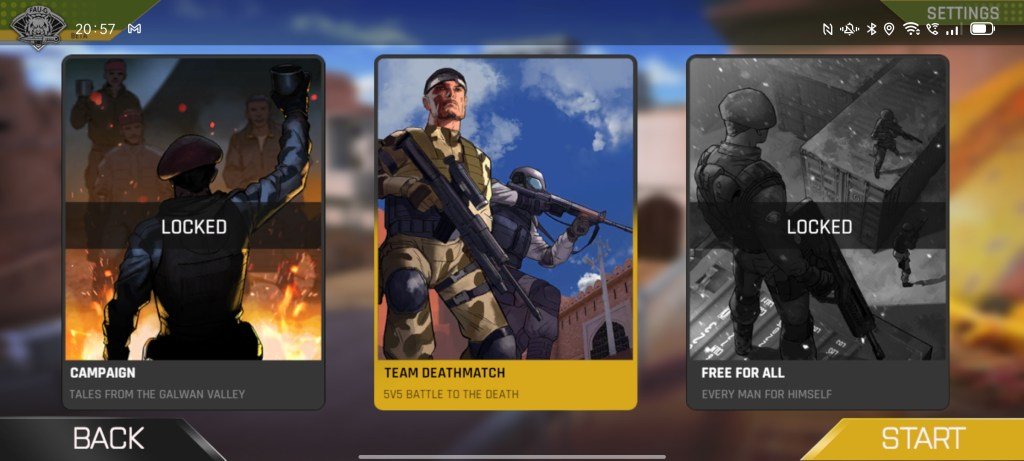nCore Games released a beta version of FAUG Team Deathmatch, which is now available for download. Although the FAUG TDM mode was supposed to be launched on June 21, it has been delayed for a while. The official handle tweeted the announcement.
Bullets will fly when FAUG face their dushman in deadly team battles! Join beta release of FAUG's TDM mode & let your feedback be heard! Limited slots only!
Download now https://t.co/v9kL8PfnTC#LargestVaccineDrive #MaskUp@vishalgondal @akshaykumar @dayanidhimg@BharatKeVeer pic.twitter.com/ERw5fQj22T
— nCORE Games (@nCore_games) June 27, 2021
You can now download the FAUG TDM Early Release via this Google Play Store Link. You should grab it quickly, as there are only a few slots available at the moment, as mentioned in the tweet.
FAUG Team Deathmatch Mode

You can fight in a 5 player PVP match using the FAUG TDM Mode. You can choose a weapon and enter the fight. nCore has created a new TDM map called Bazaar. Bazaar is described in the Play Store as “a suburban environment, combined with ample cover and points of vantage to take a that decisive shot and cement your victory.”
FAU-G TDM: How to Download
As mentioned, the FAUG TDM Early Release slots are full. You can either wait for the file to open, or download the FAUGTDM APK+OBB here. This is a Google Drive Link.
Once you’ve downloaded the zip file, extract it. There will be an APK File inside, as well as an OBB folder called com.ncoregames.faugmp. Move this OBB folder into Android > OBB, and then install the FAUG APK File. Before you open the APK File make sure the OBB file exists in your Android folder. Make sure that the appropriate permissions have been granted to the game.
You should be able to tap the game to play it immediately if you have followed the steps correctly. Leave a comment about your FAUG TDM experience.