Remove Background from Images: Removing the background from a photo can be done in several ways, depending on the complexity of the image and the software or tools you have available. Here are a few methods:
- Using an online background remover tool: There are several free online tools that you can use to remove the background from your photo, such as Remove.bg or Clipping Magic. These tools use AI algorithms to automatically detect and remove the background.
- Using Photoshop: If you have access to Adobe Photoshop, you can use the Magic Wand or Lasso tool to manually select and remove the background. You can also use the Pen tool for more complex images with finer details.
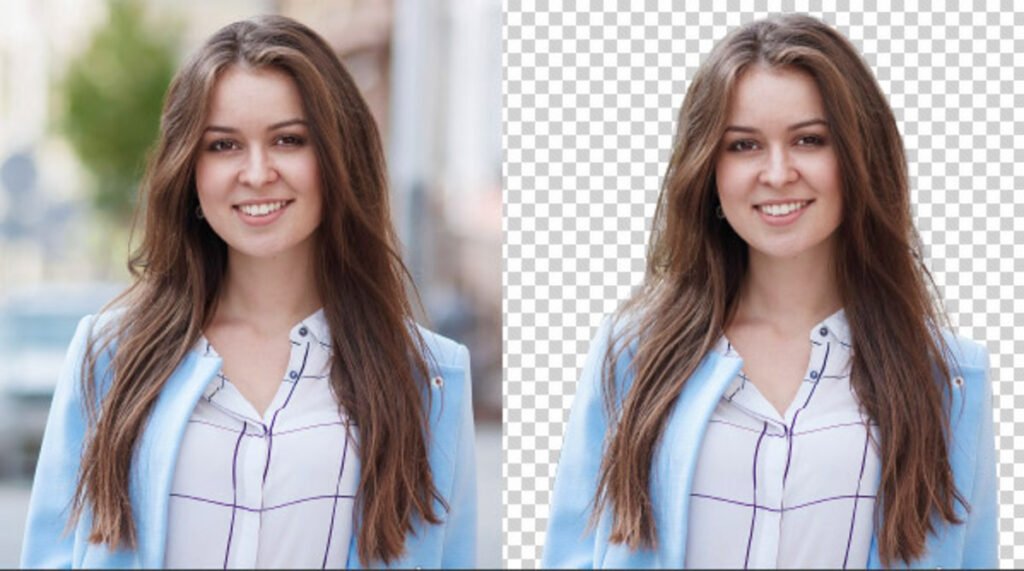
- Using other photo editing software: Other photo editing software like GIMP, Canva, or Fotor also have tools that can help you remove backgrounds from photos.
- Hiring a professional: If you have a large number of photos or complex images, it may be worth considering hiring a professional image editor or designer who can remove the background for you.
Regardless of the method you choose, it’s important to make sure that the final image looks clean and professional. Double-check the edges of the object to ensure that no parts of the background are still visible, and consider adding a new background or leaving the image with a transparent background.
Facebook
X.com
LinkedIn
Instagram
Pinterest
More
